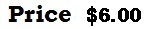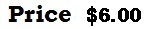Dear Customer:
If you have a Sony Laptop Desktop or Tablet Showing: Enter One time Password with 4X4 Character, You can buy your password here, so enter your Sony Code and Sony Model Number below and hit buy now.
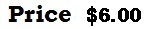
Payments by PayPal
|
Your password plus instructions will be sent by email within 5 minutes or the most it takes is 2 hours, password will work 100% or your money back.
Contact email is:
Known Models We can Reset:
Sony PCG, Sony VGN, Sony SVD, Sony SVE, Sony SVS, Sony SVT, Sony SVZ, Sony VPC, ETC
Main Problem and Solution on Sony Laptop Tablet and Desktop When Bios or Hard drive Password set:
When you turn on your Sony, it will ask for password, and it should display the One time Password Key With 4X4 Code, We will use this Code to generate your password.
Disclaimer:
Please Note: We like to think that you are unlocking your own Laptop Desktop or Tablet and that you know how many passwords are set,
Know that Bios Password is used to unlock the motherboard, and hard drive password unlock only hard drives,
Bios & HDD Passwords Are Sold Separately.
Main Keywords:
sony One time password, reset sony laptop, unlock sony desktop, sony password for tablet, sony bios password, sony pcg One time password, sony vgn One time password, sony svd One time password, sony sve One time password, sony svs One time password, sony svt One time password, sony svz One time password, sony vpc One time password,